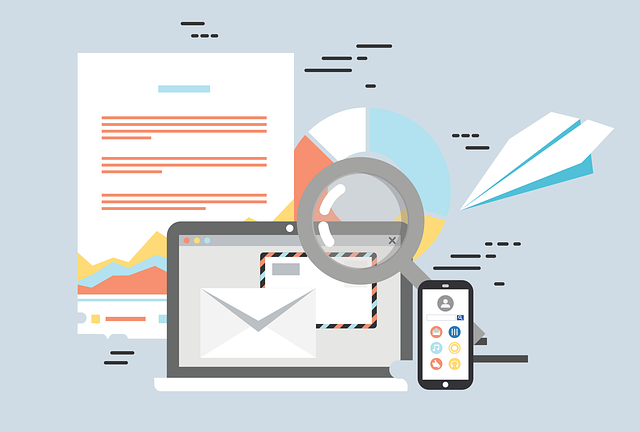Important! Please read..
You have been enrolled!
You will receive an email shortly with the link to the first chapter of the training series…
Things you need to do..
Step 1 : If the email doesn’t arrive – please check your Spam / Promotion folder and move to inbox..
Step 2 : ‘whitelist’ our email ‘contact@karpado.com‘, so that you will not miss future training videos. That way, you don’t risk getting auto-unsubscibed from training series.
Our email subject always begin with the text ‘ [Karpado] ‘.
How to whitelist an email in Gmail
1. Open an email
2. Click on the little down-pointing-triangle-arrow next to “reply.”
3. Click “Add [Name] to Contacts list”.
If you are not using Gmail, follow these instructions : Instructions here.
Wish you good luck! Happy learning..